
VMware Explore 2023 – Barcelona – Suggested Sessions
With the recent completion of VMware Explore in Las Vegas, the attention now turns to VMware Explore in Barcelona taking place between 6th – 9th November 2023.
The initial content catalog has been released for this event and therefore I have picked out some suggested sessions based on the tracks for this year.
To help make things easier to understand what level the sessions are aimed at, I have included the level grading for each session, taken from the details attached to the session details. The sessions range from Level 100 to Level 300.
Level 100 is overview information with Level 300 being more in-depth information.

Cloud & Edge Infrastructure
Yes, this is the vSphere session you’ve been looking for. vSphere is the enterprise workload platform that ushers in the era of heterogeneous computing by bringing DPUs into the fold along with CPUs and GPUs—making the future of modern infrastructure accessible to all enterprises. vSphere unleashes key innovations to help customers supercharge workload performance, accelerate innovation for DevOps teams, improve operational efficiency and IT productivity, and bring the benefits of the cloud to their on-premises infrastructure. Join us to get the latest and greatest on ‘What’s New with vSphere’. We will give you an overview of the top capabilities of vSphere that matter most for you, as well as technical details with the newest demos, to cover 10 new and exciting things about vSphere that you absolutely, positively need to know.
AI is Hot! Everybody talks about ChatGPT, but how do you enable your business organizations to build services using these technologies? This session shows you what is possible today to build a better AI infrastructure for tomorrow, both at the compute hardware layer and in the layers above, to make optimal use of accelerated computing.
In this panel session with VMware and our service provider partners Coevolve, MetTel and Segra, experts discuss how organizations worldwide are adopting private and hybrid cloud models, remote workforces, and SaaS-first strategies. These approaches accelerate their digital objectives but can come at the cost of compromising on network connectivity, security, or compute power. But you don’t have to compromise. VMware SASE offers SD-WAN for network optimization, zero trust technology for security, and edge compute to process gigabytes of data in nanoseconds. Hear our panel highlight real-world SASE use cases and discuss the convergence of network connectivity, security, and computational power at the edge and in the cloud with enhanced AI.

Modern Applications & Cloud Management
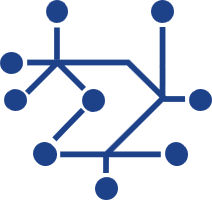
Networking & Security

Hybrid Workforce
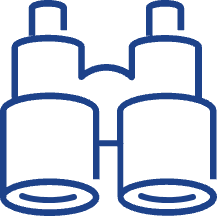
Vision & Innovation

Multi-Cloud
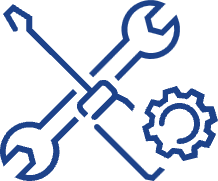
Cloud Management
Lorem ipsum dolor sit amet, consectetur adipiscing elit. Ut elit tellus, luctus nec ullamcorper mattis, pulvinar dapibus leo.